The developer team at Moonton put a masterpiece in front of us when they released Mobile Legends back in 2016. All of the PC MOBA experience put in one place and optimized specially for mobile phones and hand-held devices. Mobile Legends: Bang Bang is a 5v5 MOBA (Multiplayer Online Battle Arena) that offers various playable heroes, game modes, and controls specially designed for touch screens and hand-held devices.
One of the oldest MOBAs in mobile, Mobile Legends: Bang Bang features much of what users would expect from a PC MOBA like DotA2 or League of Legends. Laning, Jungling, hero roles, abilities, skins, and all of the features a PC MOBA can offer are present in Mobile Legends: Bang Bang. That is more than a mobile gamer can ask for. Players are matched with other human players worldwide, which keeps the battle interesting and the number of battle possibilities infinite.
The game also offers some additional tools to support the community, like built-in live streaming and a library of pro players’ streams to watch and learn from. This makes the game new player-friendly, and easy to learn. One of the coolest features that Mobile Legends: Bang Bang offers is allowing you to control your hero with a virtual joystick and gives the player an option to either aim manually or use an auto-aim feature. These controls are much easier to master than a PC MOBA. Like a PC MOBA, it allows a player to choose from various heroes and paid or free skins. The quick matchmaking and not-so-long match length keep the game more interesting and make the rank ladder easier to climb. It also offers offline AI assistance to every player.
Join into a 5v5 battle with your friends in classic MOBA maps to destroy the other team and fight for the ultimate glory.
Why choose LDPlayer to play Mobile Legends: Bang Bang on PC?
The LDPlayer emulator is the whole package that brings you almost every feature you can wish for in an emulator and more. The LDPlayer’s list of features is quite long and before we jump into it, let’s take a look at its past and current achievements. LDPlayer is the first-ever android emulator that brings your three stores in one place. Three stores include the well-known Google Play Store, LD Store, and Uptodown App Store.

Each store has Millions of android Applications, eBooks, and games. Each store has its ratings and users’ experience, which explains why LDPlayerchoosese them for its users. The whole purpose of LDPlayer is to provide the best experience and features available. LDPlayer is the first-ever android emulator to successfully run PUBG Mobile with a week of its release while other emulators were facing issues like crashing high pings, etc.
LDPlayer’s features make it the fastest emulator to play Mobile Legends on PC. Let us tell you what matters most in Mobile Legends if you haven’t played the PC version. Pings, RAM, and Processor matter most when it comes to playing Mobile Legends on PC. The emulator stabilizes your pings so you can have an uninterrupted gaming session.
Its Gamer-Oriented feature increases your RAM, Graphics, and Processor potential to its max. By doing that, it provides you the extra speed which you need in every action role-playing game because speed does matter. Do not worry; LDPlayer doesn’t harm your PC with this feature; it just pushes your RAM, GPU, and Processor to its fullest potential.
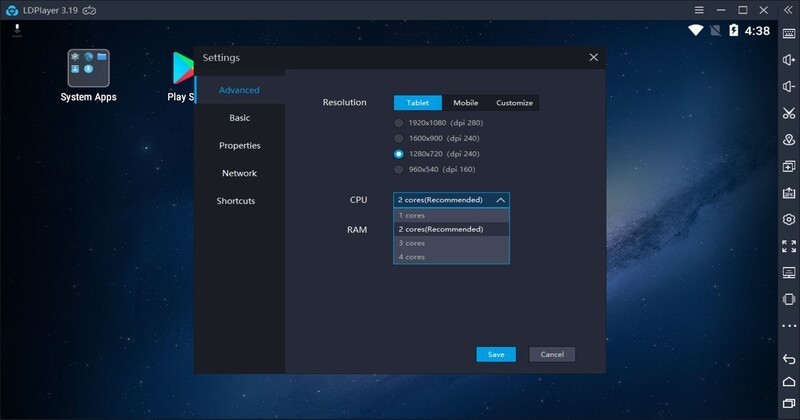
LDPlayer also provides a special boost and 120FPS for multiple games, making LDPlayer the lightest Android emulator to play Mobile Legends on PC. LDPlayer features almost every high FPS, high Graphics, and high-Performance game available for mobile devices. It doesn’t end here LDPlayer has so much more feature which you can experience by yourself when you start playing Mobile Legends on PC using LDPlayer emulator.
How to download Mobile Legends on PC?
- Download and Install the LDPlayer emulator on your PC.
- Launch the emulator and search for your desired game.
- Install the game with just a few clicks and start enjoying uninterrupted sessions.
Conclusion:
LDPlayer’s features and achievements list is way too long and cannot be put in words, but why read it here when you can download the emulator with just a few taps. Download it now to check out all the amazing features and experience it all by yourself.
LDPlayer’s features will not only increase your interest in gaming but also enhance your gaming experience. It will even allow you to run any high-performance mobile game on a PC without thinking twice. So what are you waiting for? Go now and download LDPlayer to enjoy its amazing features.
Visiting this site subscene you can download subtitle movies.

