Product photo editing can be a headache for online shop owners, the complex skills one has to master, the tricky Photoshop one has to learn about, let alone the whole time-consuming editing procedure. Especially when it comes to the background removal part, you may probably need to remove white background from image pixel by pixel manually if your product is something with fur or tiny edges, such as plush toys or model figures. If you are looking for something that can make a change on this situation, this article that focuses on a powerful AI Image Background Remover is right for you.
We will offer you the most hassle-free Photoshop alternative, Vance AI Background Remover. This AI-powered tool allows you to remove background from image free with just a few clicks. To remove white background from image will not tangle with complicated brushes or layers any longer. We have prepared a simple walk-through on this white background remover here below, you can always give the tool a try following it.
Why do you need Vance AI Background Remover for your product photos
Vance AI Background Remover uses deep learning technology and is trained with millions of pairs of images and their counterpart without background. Therefore this white background remover can identify precisely the subject and background in an image and erase the latter clean, even for some tricky conditions where the image has a busy background or the subject has a similar color with the background. You don’t have to remove white background pixel by pixel now that you can leave the dull image editing work with AI. Plus Vance AI Background Remover is very easy to use and it allows you to remove background from image free. The whole background removal work could be done just with several clicks.

How to remove white background from image with Vance AI Background Remover
Now you have known why Background Remover is a great alternative to Phtoshop, let’s have a look at how to use this tool to remove white background online and produce images that suit your purpose better.
Step 1: go the website of Vance AI Background Remover using the link provided, then click the Upload Image button in yellow to start to remove white background from image.
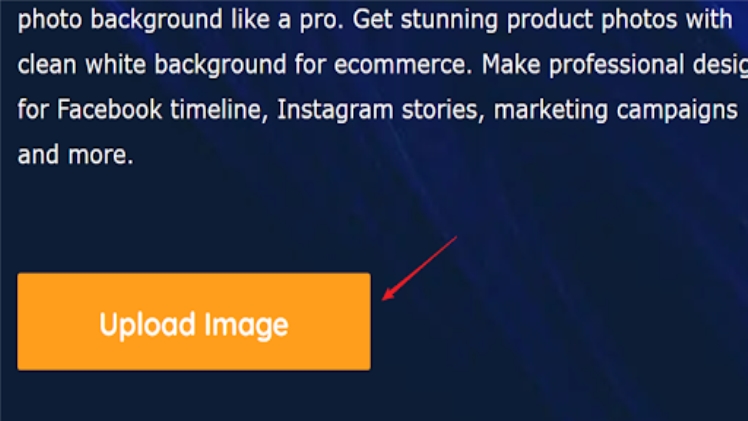
Step 2: drop your image into the uploading area or choose it from your device and click Continue at the right down to go ahead; also this window is where you can see the subscription and credit balance info etc.
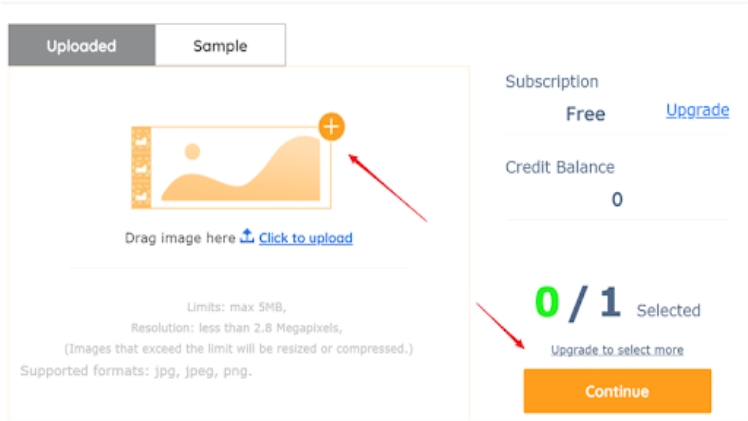
Step 3: when the processing is done, you can check out the comparison images here and see if everything is ok, then click Download button to save the final result onto your device.
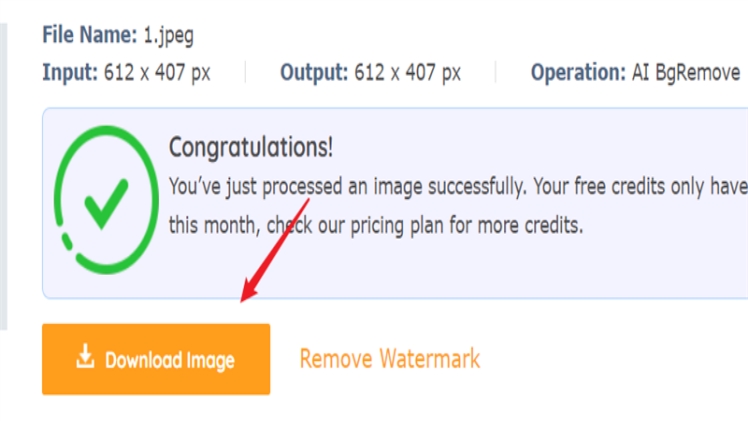
About Vance AI
Vance AI is a SaaS service provider that specializes in providing professional solutions in image editing field and with the vision of optimizing the graphic processing procedure and final results to the most extent with sophisticated AI technologies. The company offers a series of product suite to meet various image processing needs, such as Vance AI Image Enalrger. This is also a remarkable tool that can upscale any small image up to 8 times the original size while enhancing the overall image quality. I have to say this is very conducive when it comes to presenting product details online.
Visit here : scrolltoday
Conclusion
To remove white background from image was once a stinker to many. But now, thanks to Vance AI Background Remover with top-notch AI algorithm implemented, we can remove background from any product photo within just a few seconds and have readymade images for online shop to attract more traffics. No brushes or layers need and no image processing skills required, Background Remover is a handy tool that saves your time and money. Don’t hesitate to give this tool a try and see how it works for your product photos.
Expecting more tools for background removal? Refer to: Top 15 Tools to Remove Green Screen 2021.

